The installer from Microsoft Office supports integration of Updates by placing the MSP files in the Updates folder of the installation medium.
The challenge is more in getting all the update files. Fortunate there are a few great community users that have created WHDownloader for downloading these files and they also maintain the list of applicable updates.
Download the Updates
- Run WHDownloader.
- Click the button in the upper left to download all latest update lists.
- Select the Office 2013 version.
- Configure a Download Target folder.
- Select all General Updates and Hotfixes for downloading. Tip, right click and Select All.
- Let it download, this can take some time…
Extract MSP Files
The downloaded files are all self extracting executables that can be extracted through a few simple command line parameters:
update.exe /quiet /extract:C:\Users\Administrator\Downloads\Updates\MSP\
To do this for all scripts, use a PowerShell script like:
$files = Get-ChildItem "C:\Users\Administrator\Downloads\Updates\"
foreach($file in $files)
{
& $file.FullName /quiet /extract:"C:\Users\Administrator\Downloads\Updates\MSP\"
}
Move all extracted files into the Update folder of the Office Installation Media and done!
Confirmation
The installer will pick up the files automatically. To confirm, review the installed updates list after the installation. It should list all updates as installed:
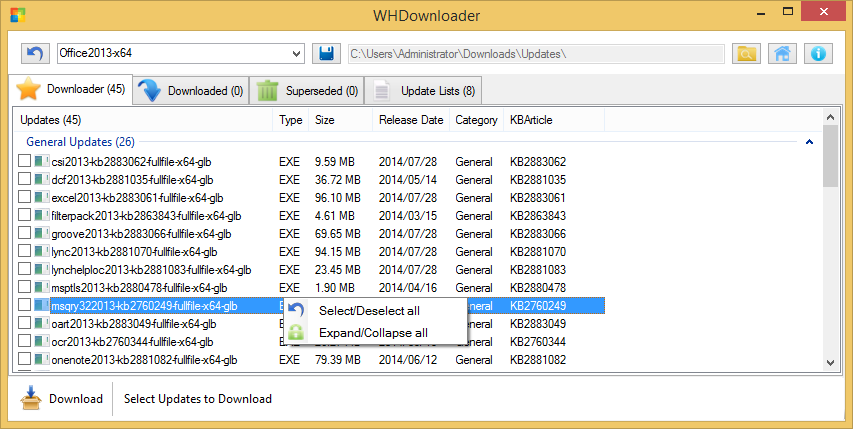
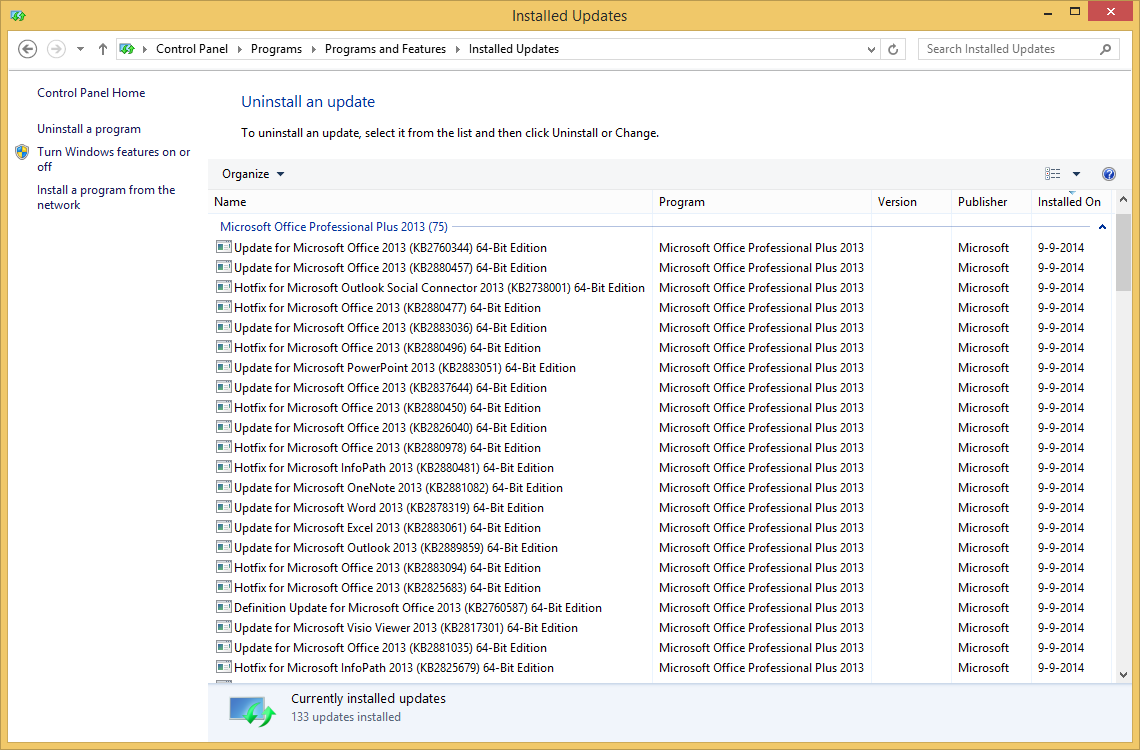
Thanks to this application I have successfully upgraded all my computers to post windows 8.1 update 3 (winreducer) and post Office 2013 Sp1