My Technet Subscription only gives me access to a Retail version of Microsoft Office 15. So no, Office Customization Tool. Running setup.exe /admin confirmed that with the error message:
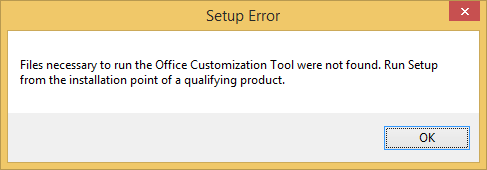
Files necessary to run the Office Customization Tool were not found. Run Setup from the installation point of a qualifying product.
However, you can easily fix this by downloading the Office 2013 Administrative Template files (ADMX/ADML) and Office Customization Tool. Run the executable and let it extract to a temporary location.
Copy the admin folder to the installation source of Office 2013 and setup.exe /admin will start the Office Customization Tool.