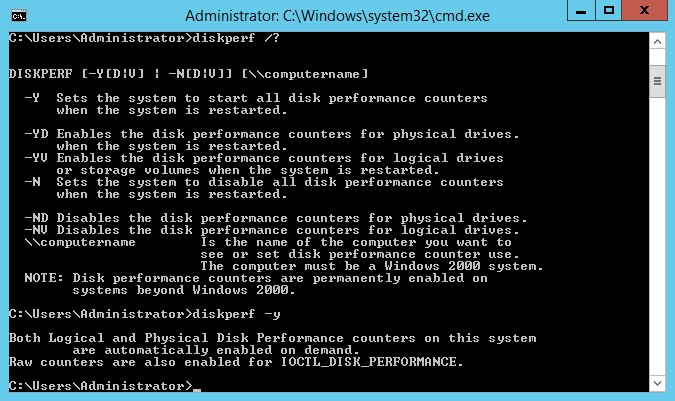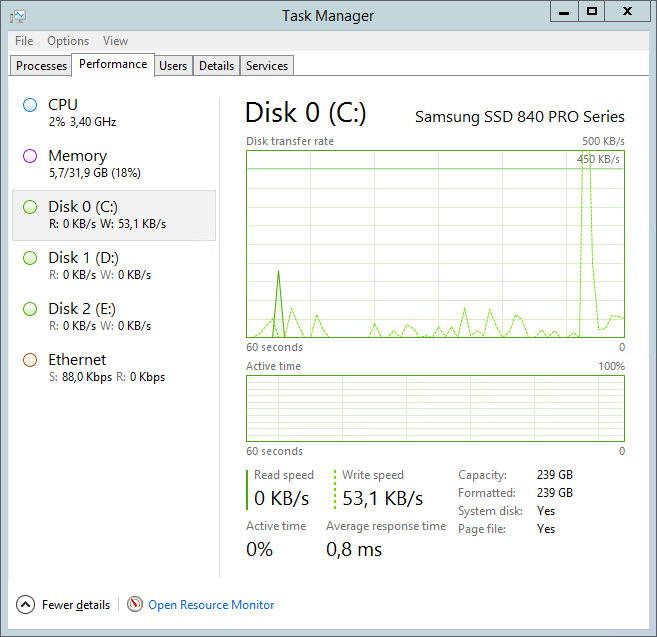In my scarce spare time I like to discover new Microsoft IT technologies and products. From Windows Server and Exchange, all the way down to resource kits and PowerShell scripts. You might wonder why on earth you would do this. Well… I once thought I wanted to be an IT manager, but without the quirks of users using the systems you maintain and design. Lucky for me I figured out that isn’t really possible and focused my study and career towards software development. However, the passion to use server products, build networks and run corporate scenario’s has remained and become a hobby.
Lucky for me it has become very accessible over the last 5 years, Virtualization with Microsoft Hyper-V, a beloved Technet Subscription (R.I.P) and some consumer hardware make it a breeze to play around endlessly. Oh, and of course Google for all the answers…
However, lately I’m starting to get the feeling that I can’t always find answers to the questions I have. I can’t find the information because it simply isn’t there or is sometimes even faulty. After years of consuming the knowledge of wise people, it is time to contribute back to the internet. So there you have it, the start of this blog.
As a developer, the title of your first everything would be nothing else than the famous words that have been written and displayed since binary ancient history: Hello World! And to put it in IT context, I though why not in terms of PowerShell:
Write-Host “Hello World!”