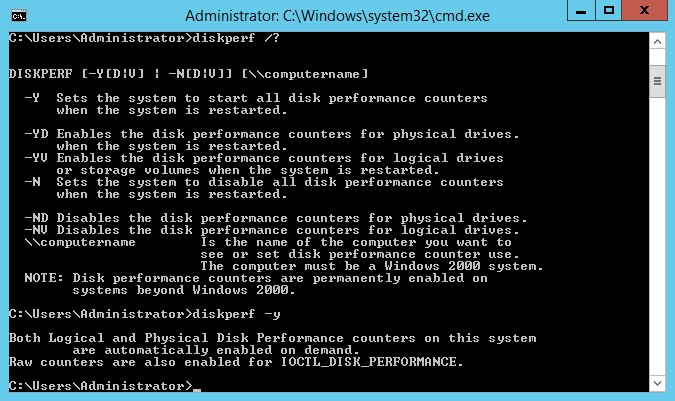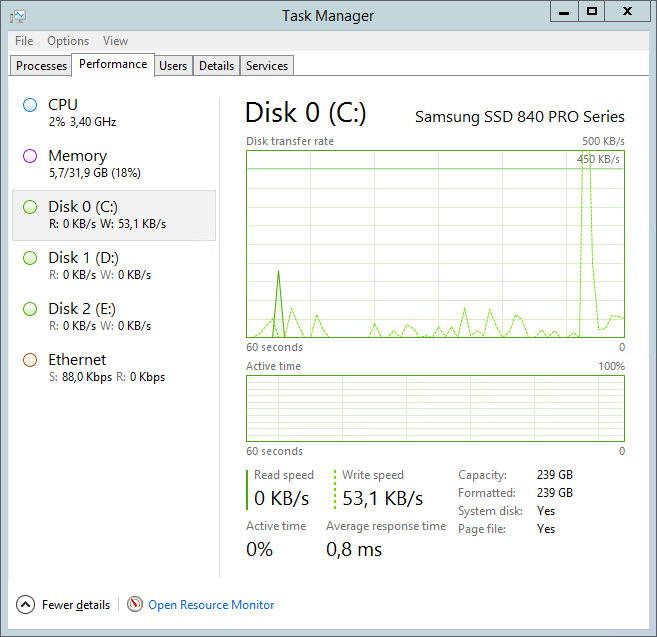In Windows 8 the disk performance counters are visible by default in the Task Manager. On Windows Server 2012 they are disabled by default. To enable them, execute the command:
diskperf -Y
Although the help says that a restart of the system is required, it works directly after restarting the Task Manager application:
A handy shortcut to quickly start the Task Manager is CTRL+SHIFT+ESC.
More information on the source of the Disk Performance Counters can be found in the Microsoft Documentation.